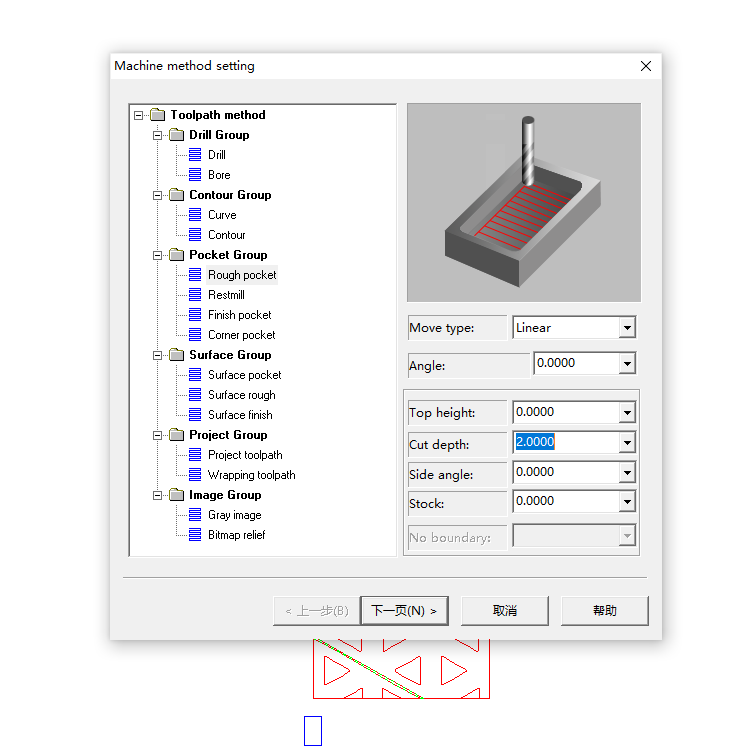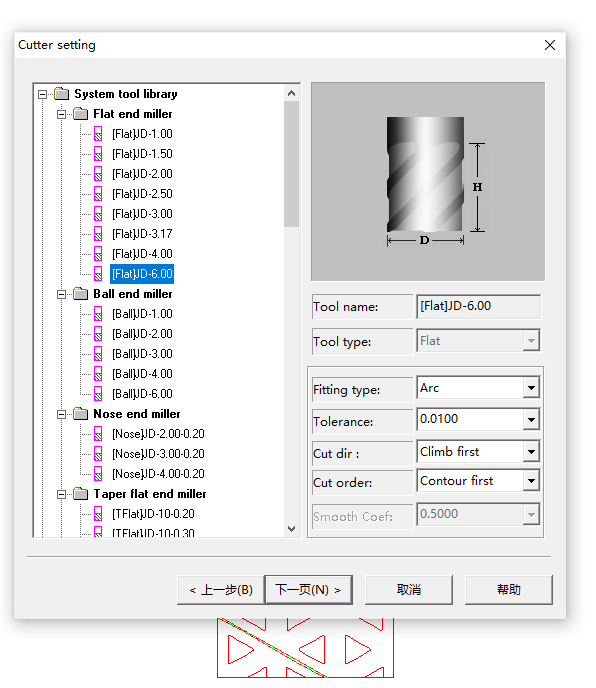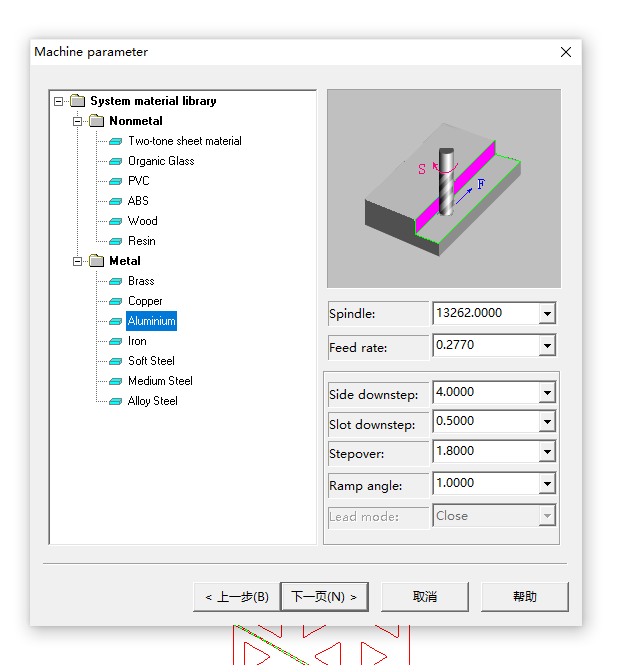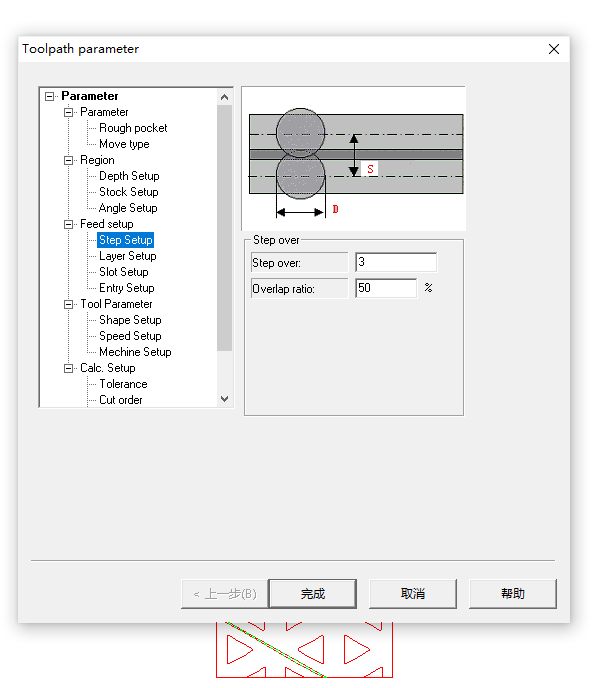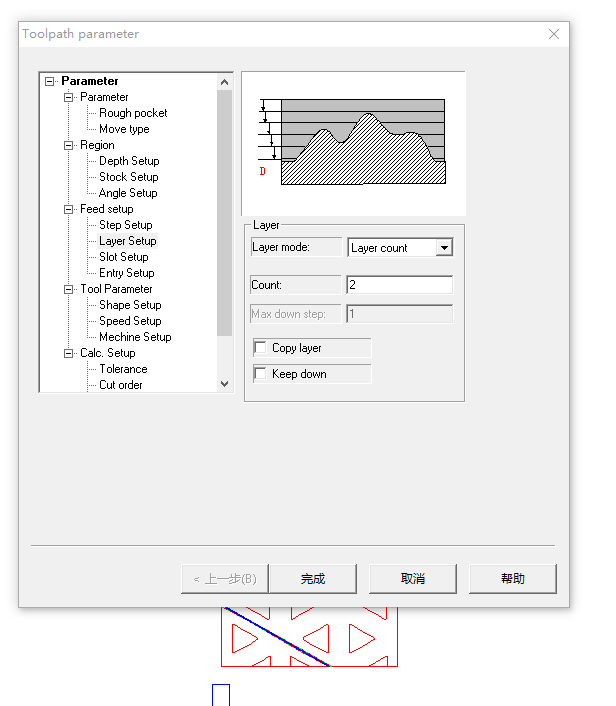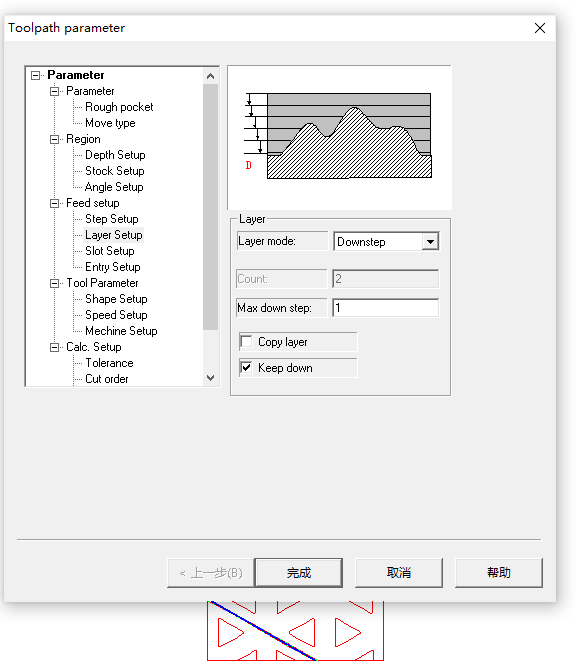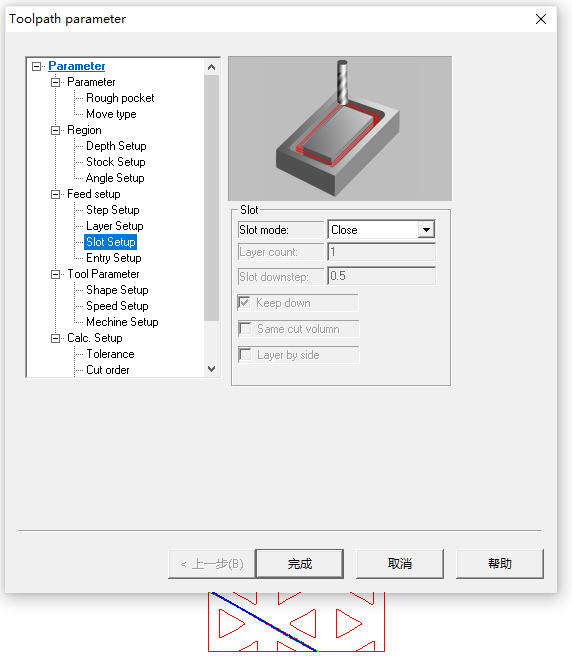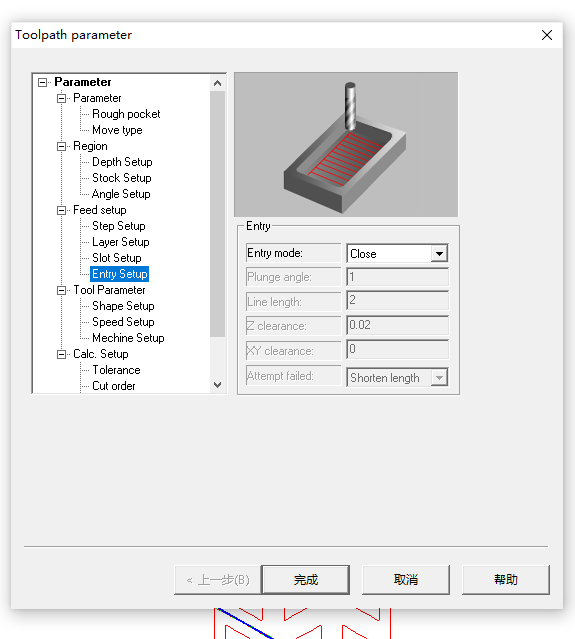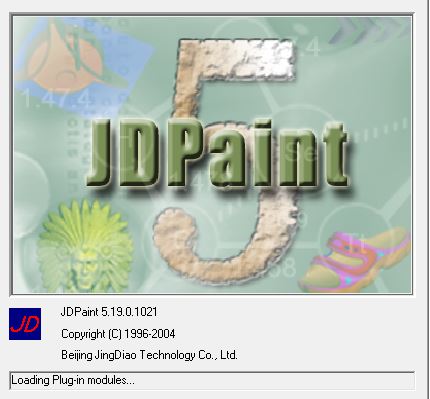please download DSP control manual
below is your 5mm sheet CAD drawing transfered to DXF filw which we removed all unnecessary items.
open JDpaint, click IMPORT-2D DRAWING , click file type chose *.DXF
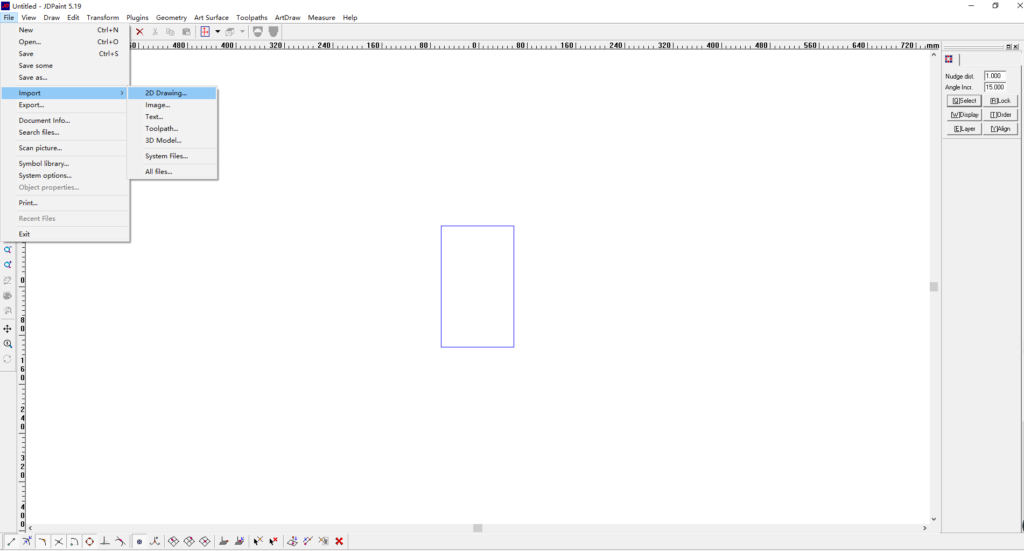
after imported, you will get below:
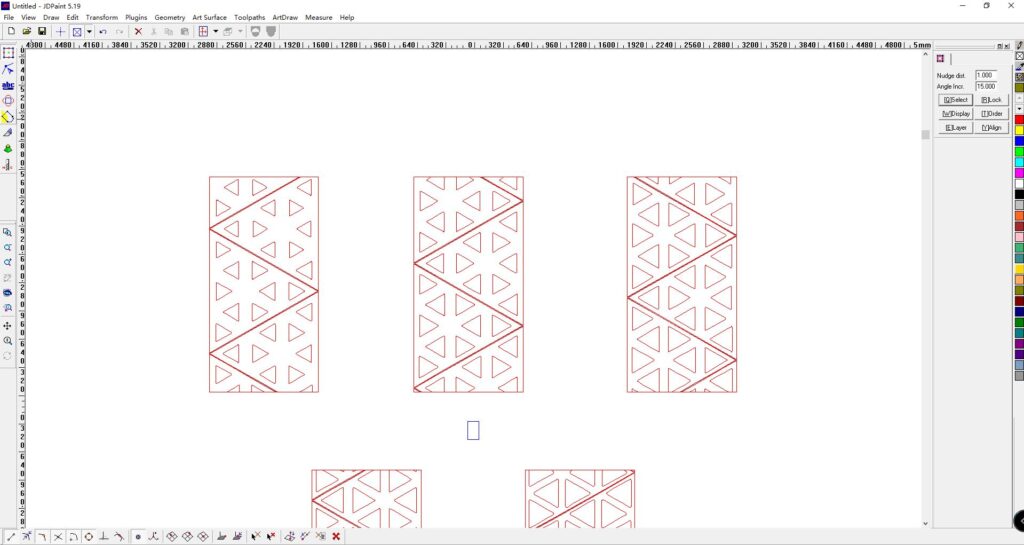
all drawing canbe imported at same time, but we need to export each single movement.
press shif to select groove line for all. and move outside of the drawing, delete the gray line.
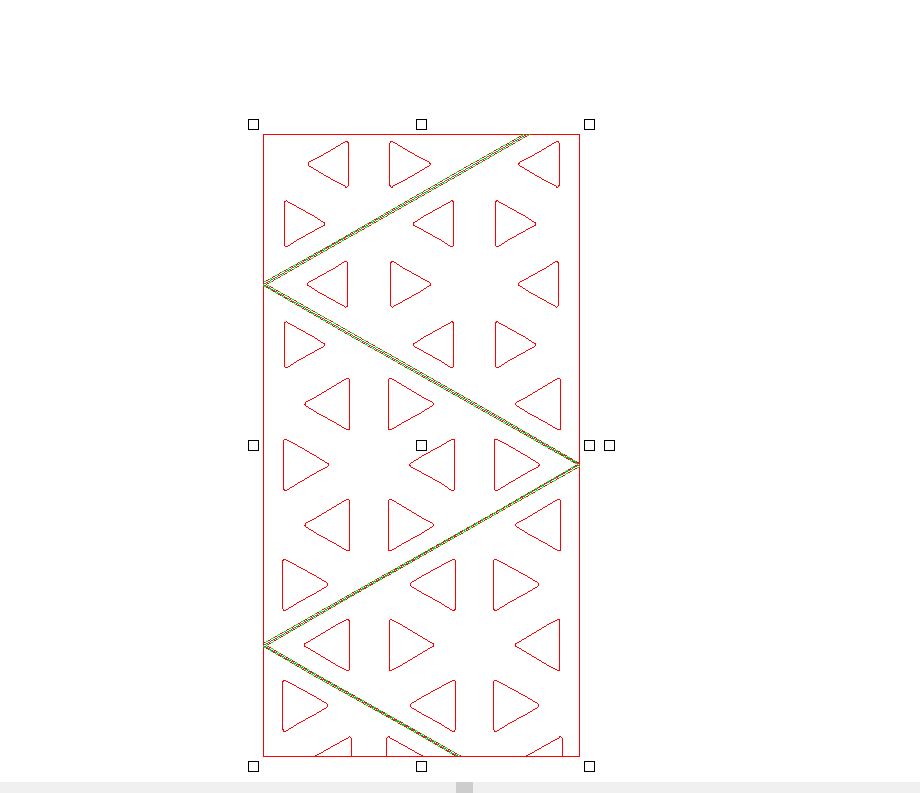
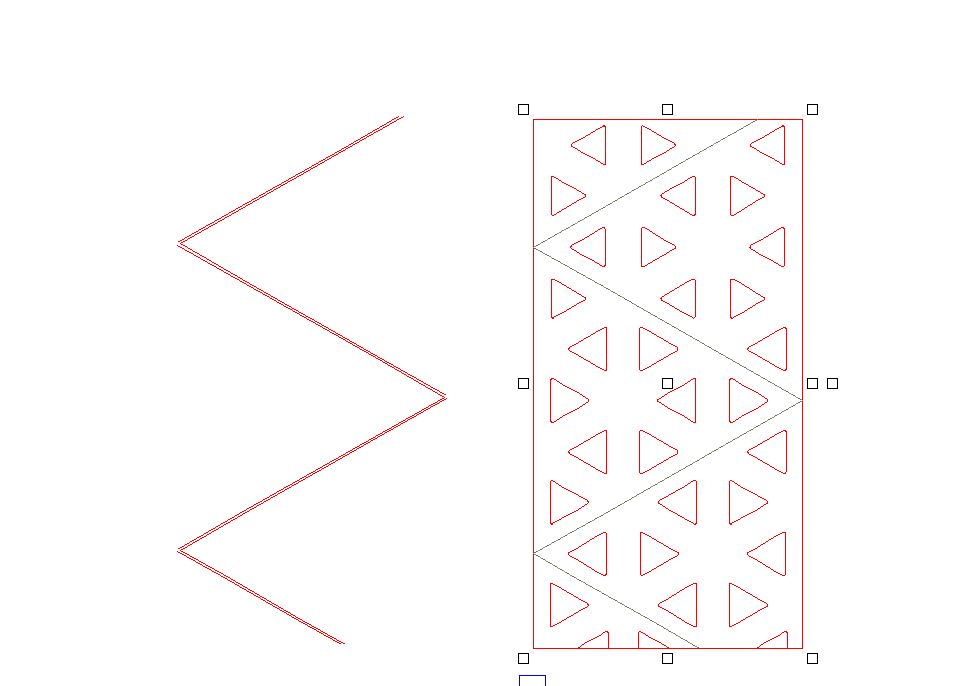

please use move command, distance X way -1500, when you move back, you can use same move command to move X way1500 back to place without any align.
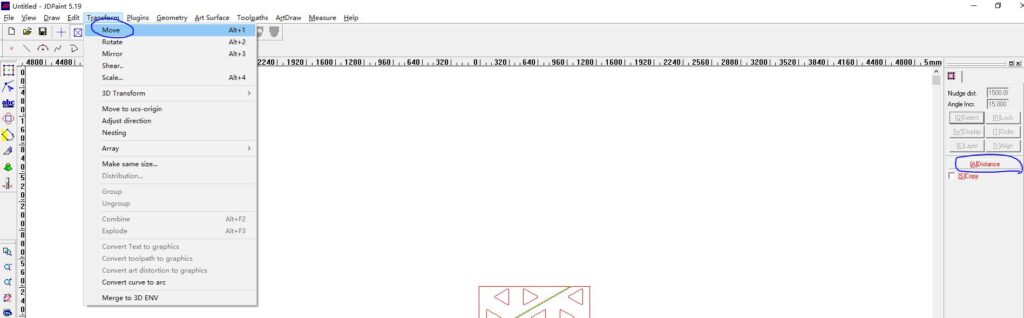

open drawing toolbar, use line to connect uncloased groove line.

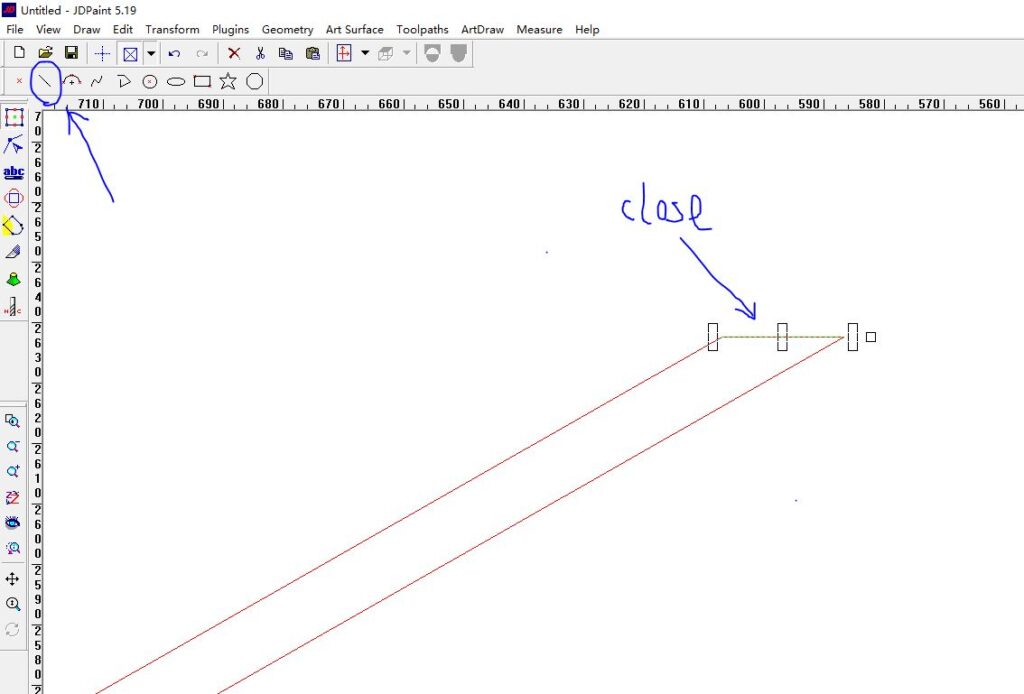
then click joint to make it whole. use default setting.
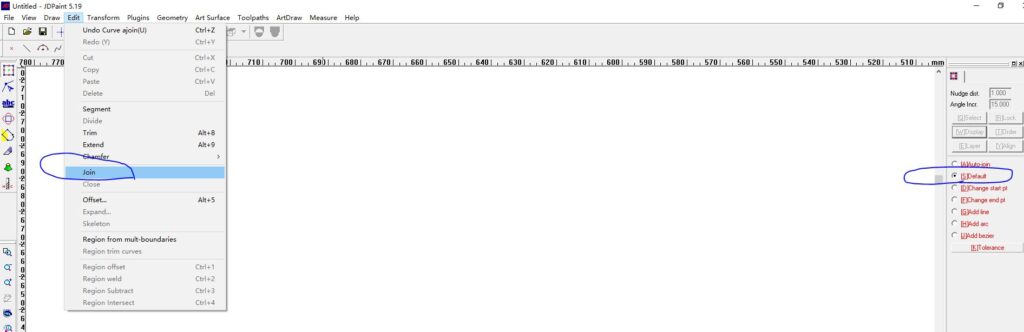
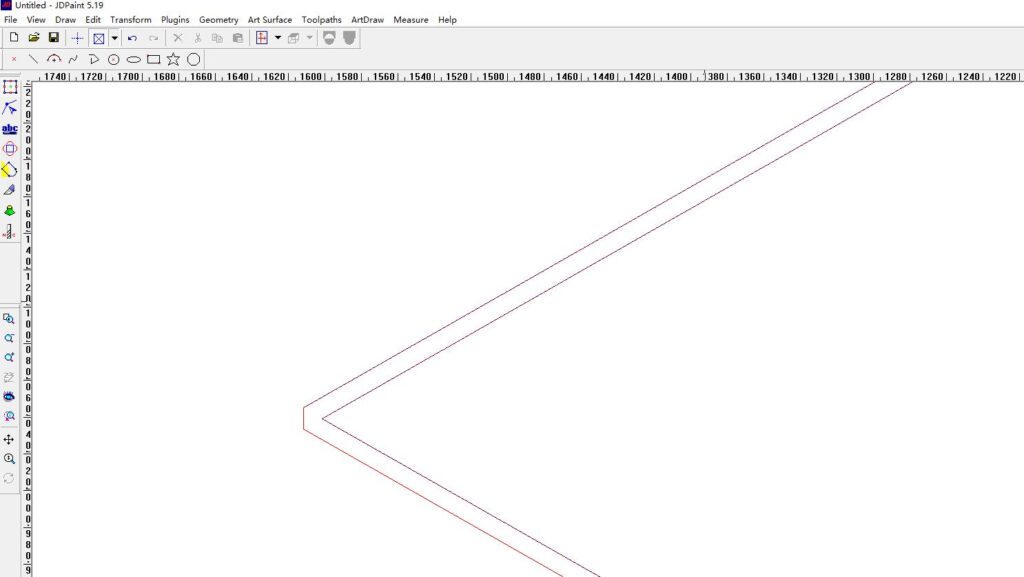
Select groove line within the drawing, click Toolpaths-Toolpath wizard-Pocket Group-Rough Pocket
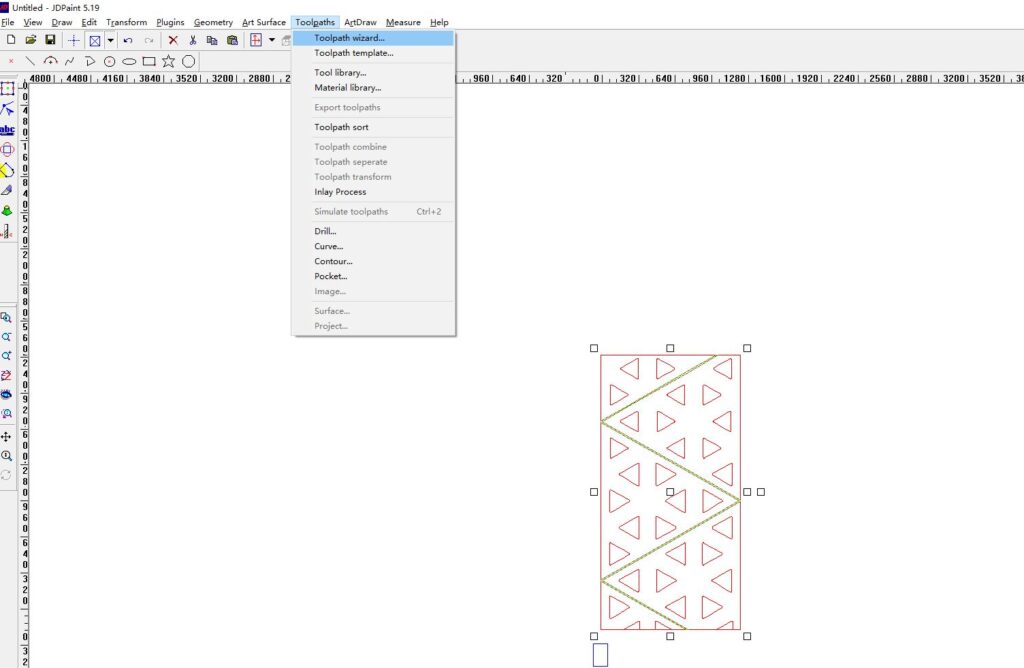
Change cut depth to 2mm