Delivery of 223EA05H
Delivery of USB drive storage device for clients gifts



Delivery of USB drive storage device for clients gifts



Delivery of hook locks, aluminium glass door handles, aluminium cabinet handles




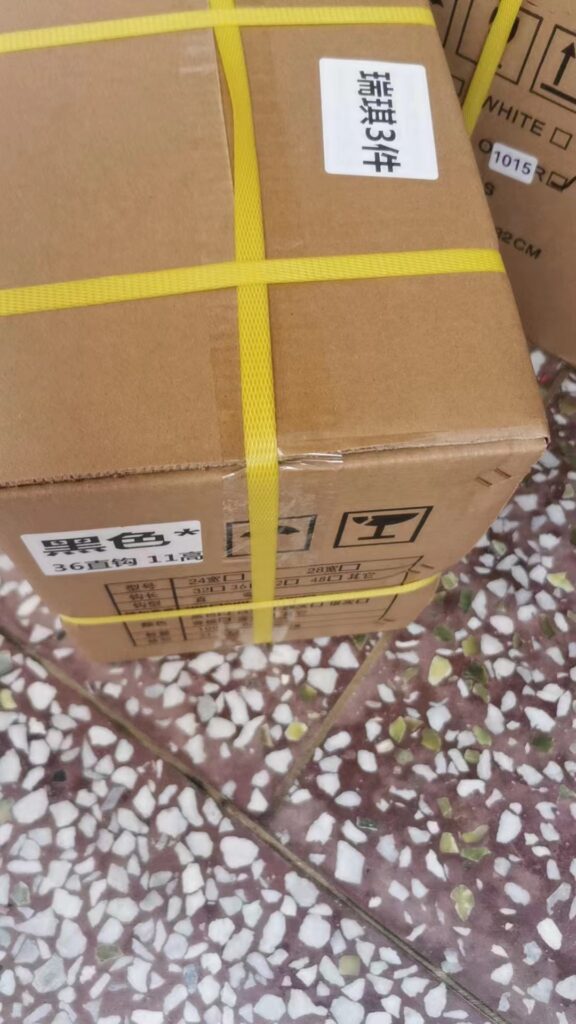













Delivery of steel Jack nut rivet
M6*33mm Length.
datasheet for download:





Delivery of aluminium expansion block with plastic backing sheets for U channel clamping glass
and end mill for CNC cutting and routing machine.









THIS product is used for aluminium U channel for clamping glass ,mainly for handrail purpose.



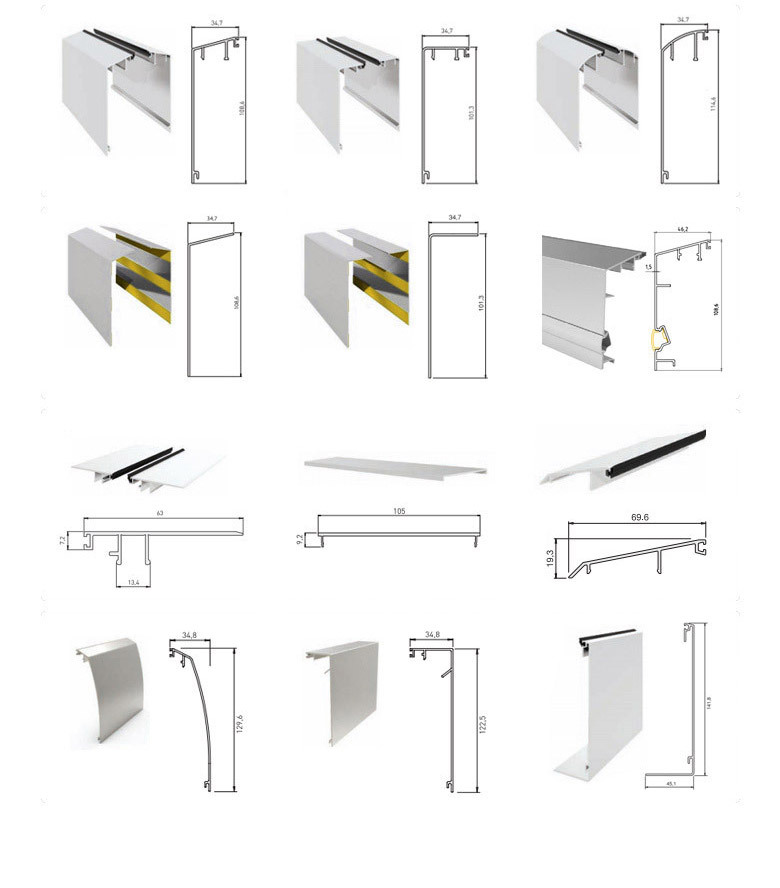


please download DSP control manual
below is your 5mm sheet CAD drawing transfered to DXF filw which we removed all unnecessary items.
open JDpaint, click IMPORT-2D DRAWING , click file type chose *.DXF
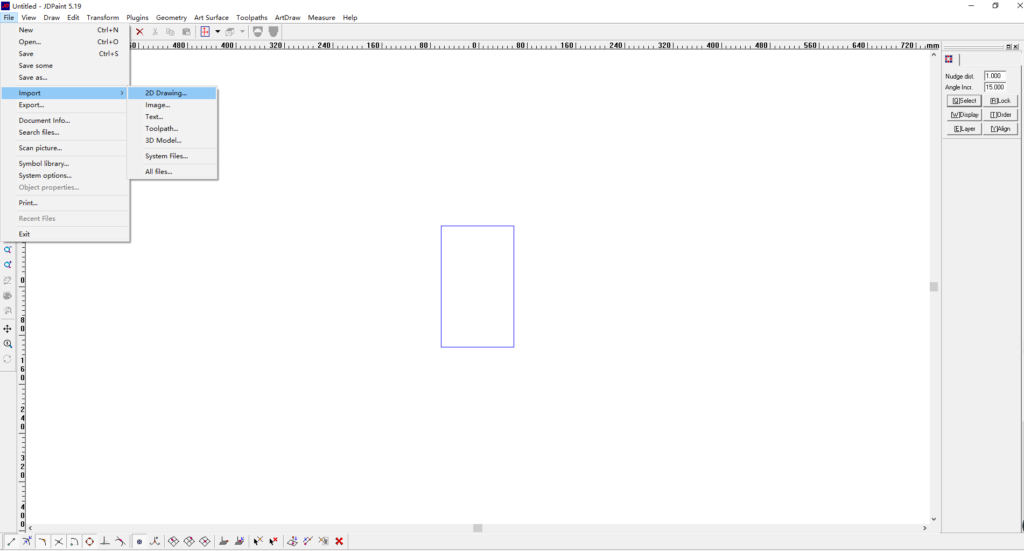
after imported, you will get below:
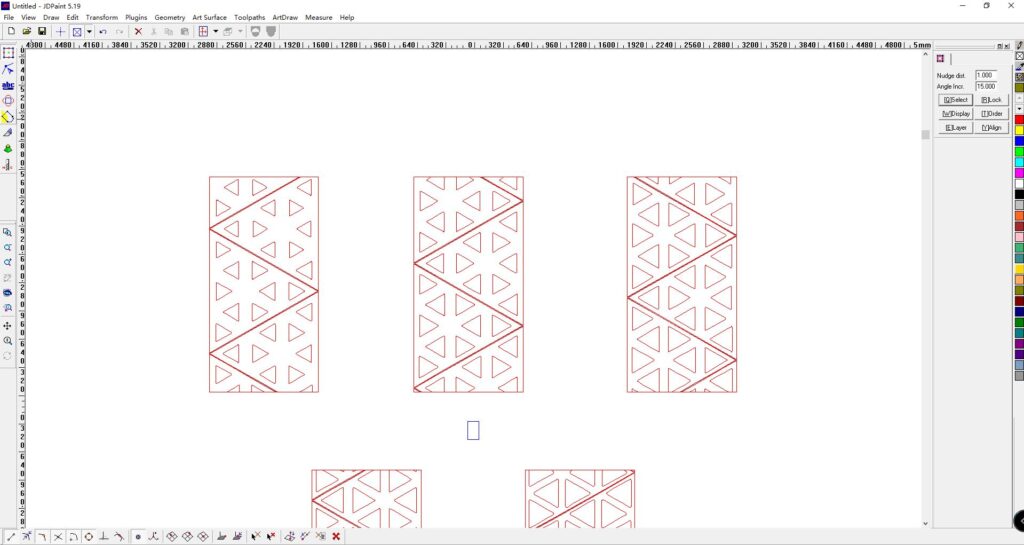
all drawing canbe imported at same time, but we need to export each single movement.
press shif to select groove line for all. and move outside of the drawing, delete the gray line.
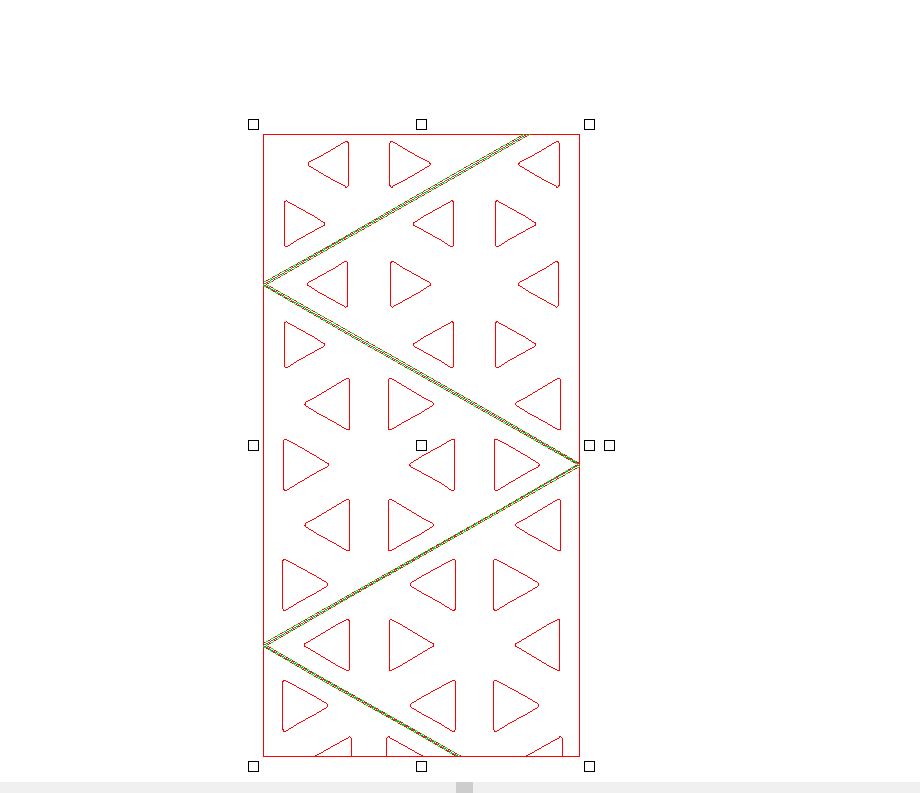
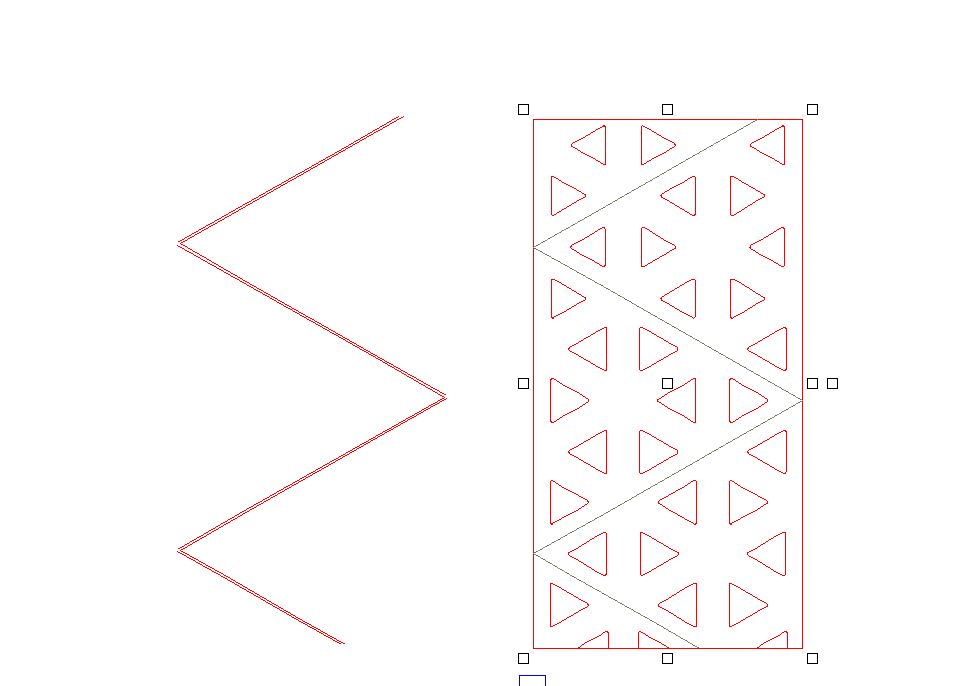

please use move command, distance X way -1500, when you move back, you can use same move command to move X way1500 back to place without any align.
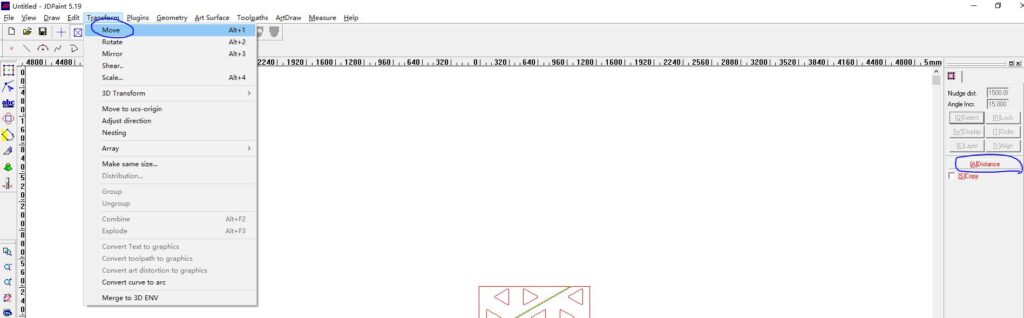

open drawing toolbar, use line to connect uncloased groove line.

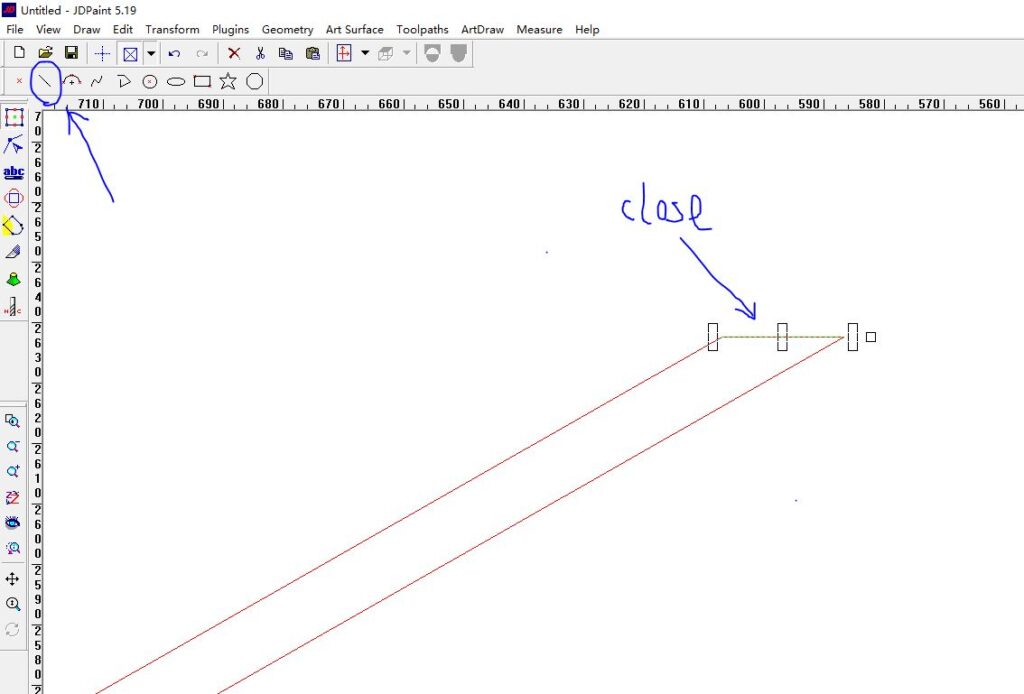
then click joint to make it whole. use default setting.
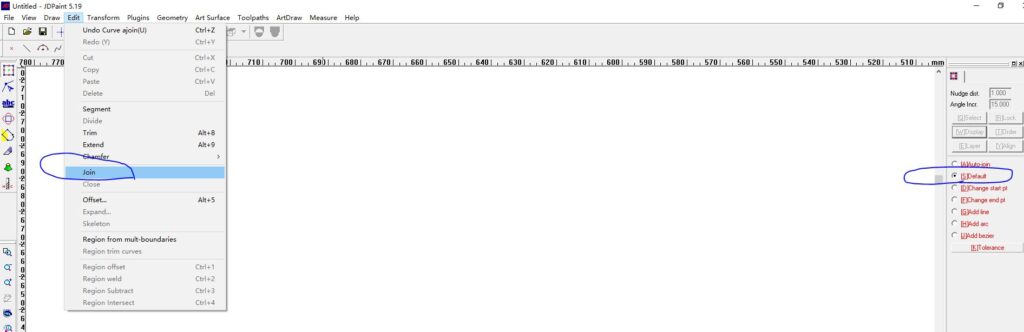
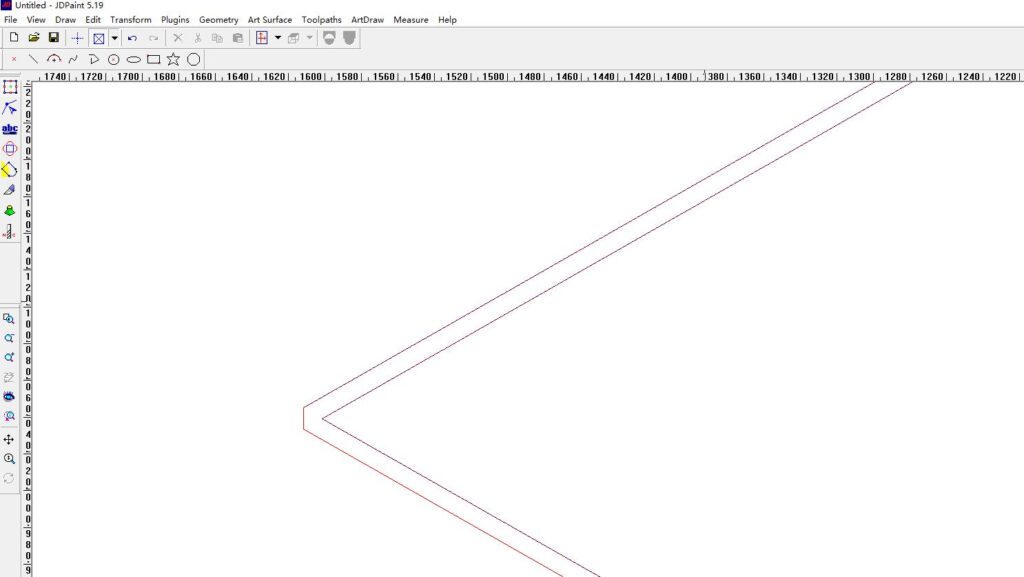
Select groove line within the drawing, click Toolpaths-Toolpath wizard-Pocket Group-Rough Pocket
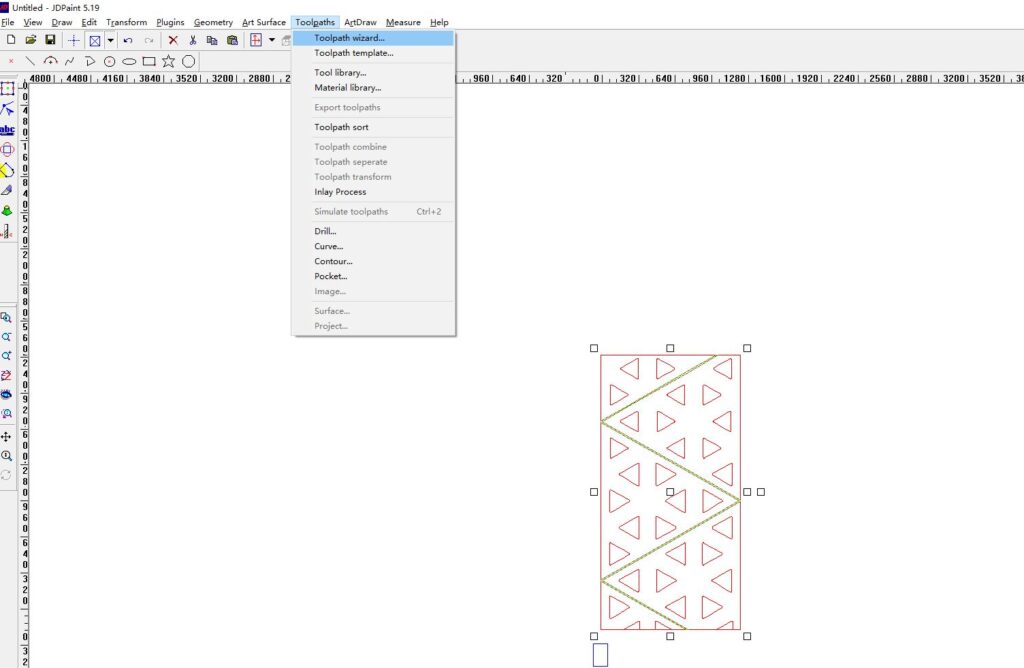
Change cut depth to 2mm
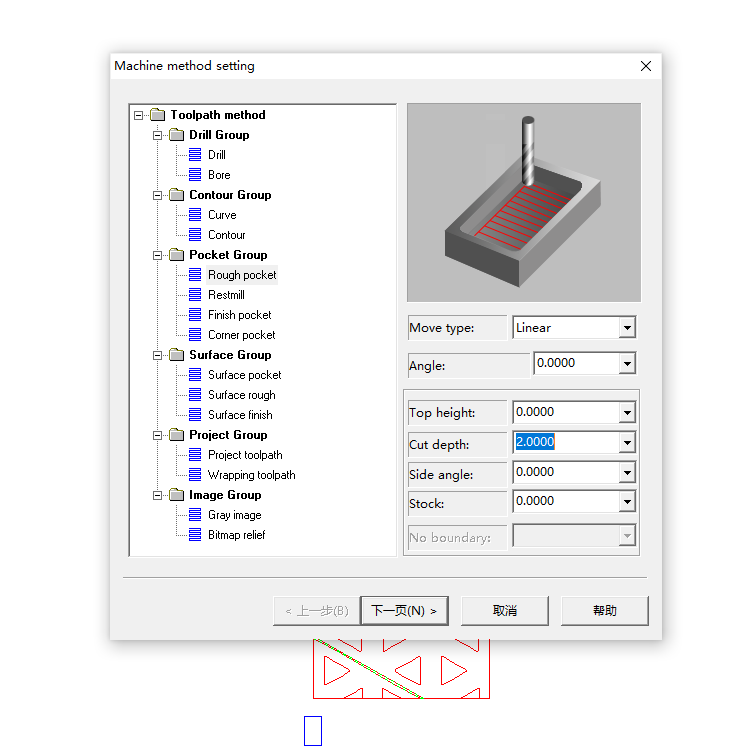
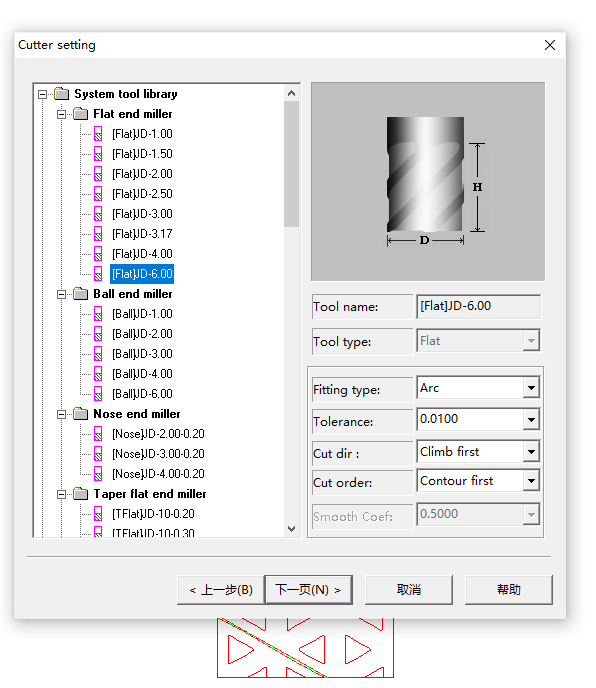
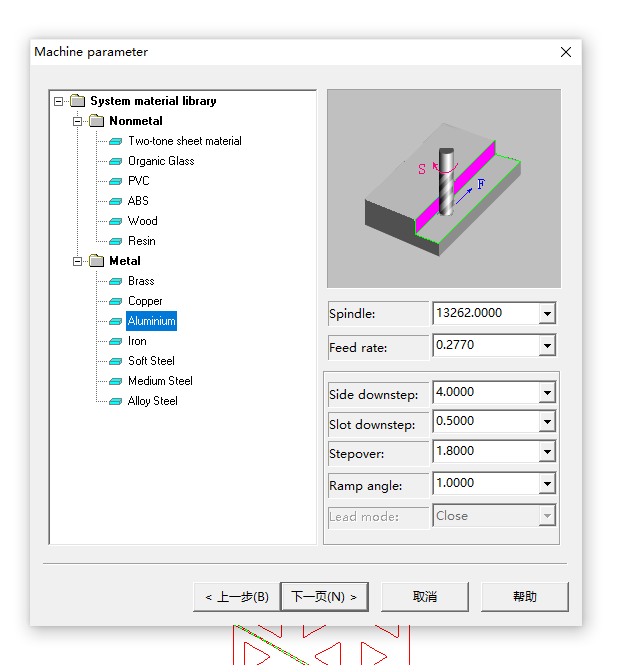
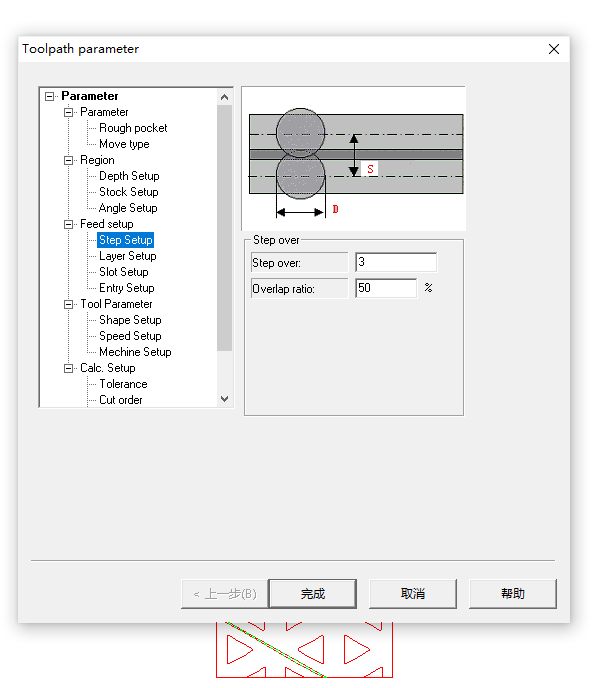
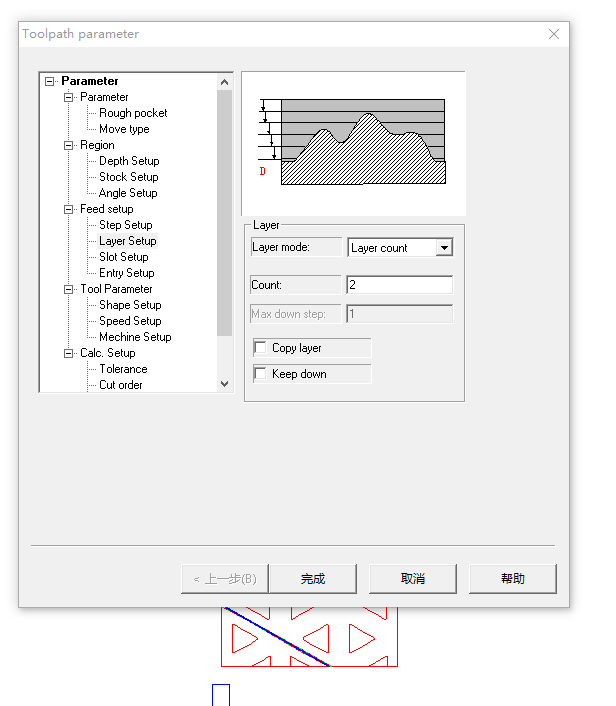
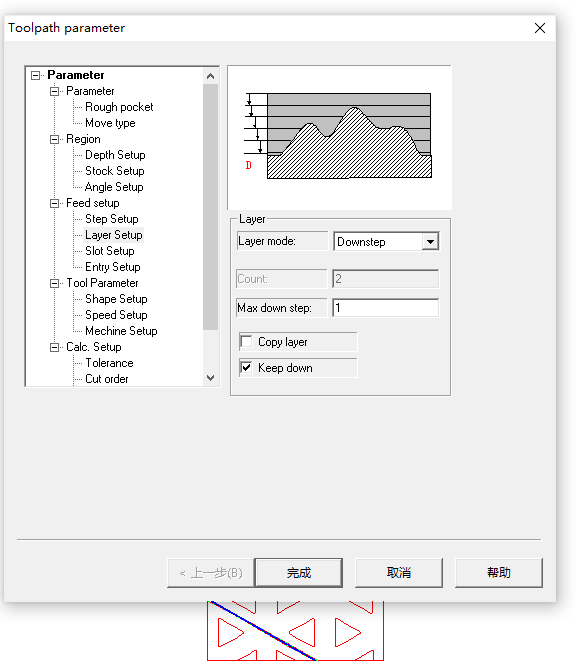
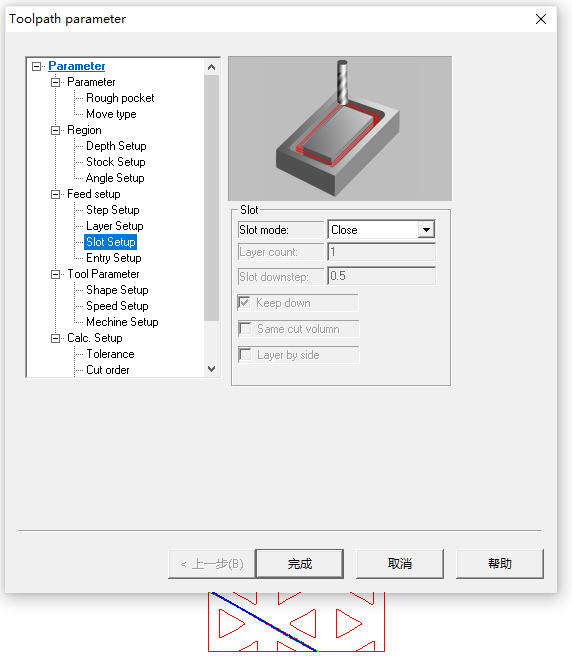
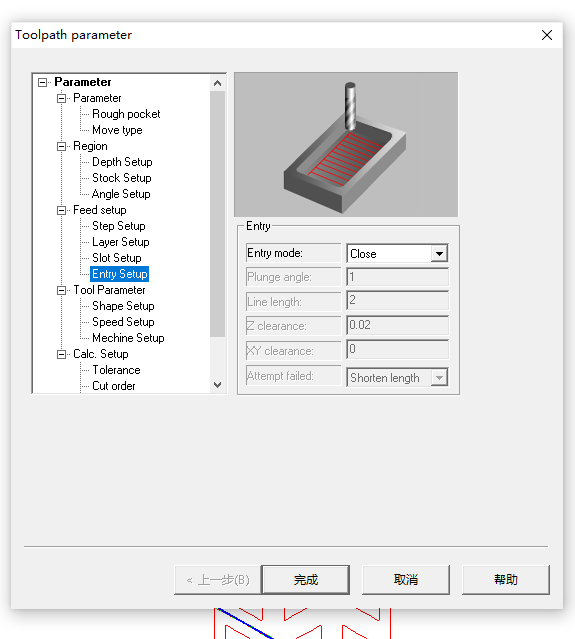
1st, unzip software, winrar, 7z unzip, if you don’t have please download.
2nd, transfer software, transfer CAD DXF file to GCODE FOR REMOTE CONTROL USE. Here we use JD5.19, there are 4 7z file, please download in 1 folder,then use 7z unzip all. please add “.001-004″ behind the file name, otherwise it won’t work. please ignore the warning of changing file name will cause unable to use. the dot”.” must type, donot type blank space.
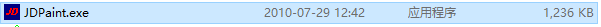
please click JDpaint.exe to Run programe
CAD dwg file should be transfered to DXF file
Delivery of egg shape punched aluminium cladding sheet, 2mm thickness, mill finish for powder coating





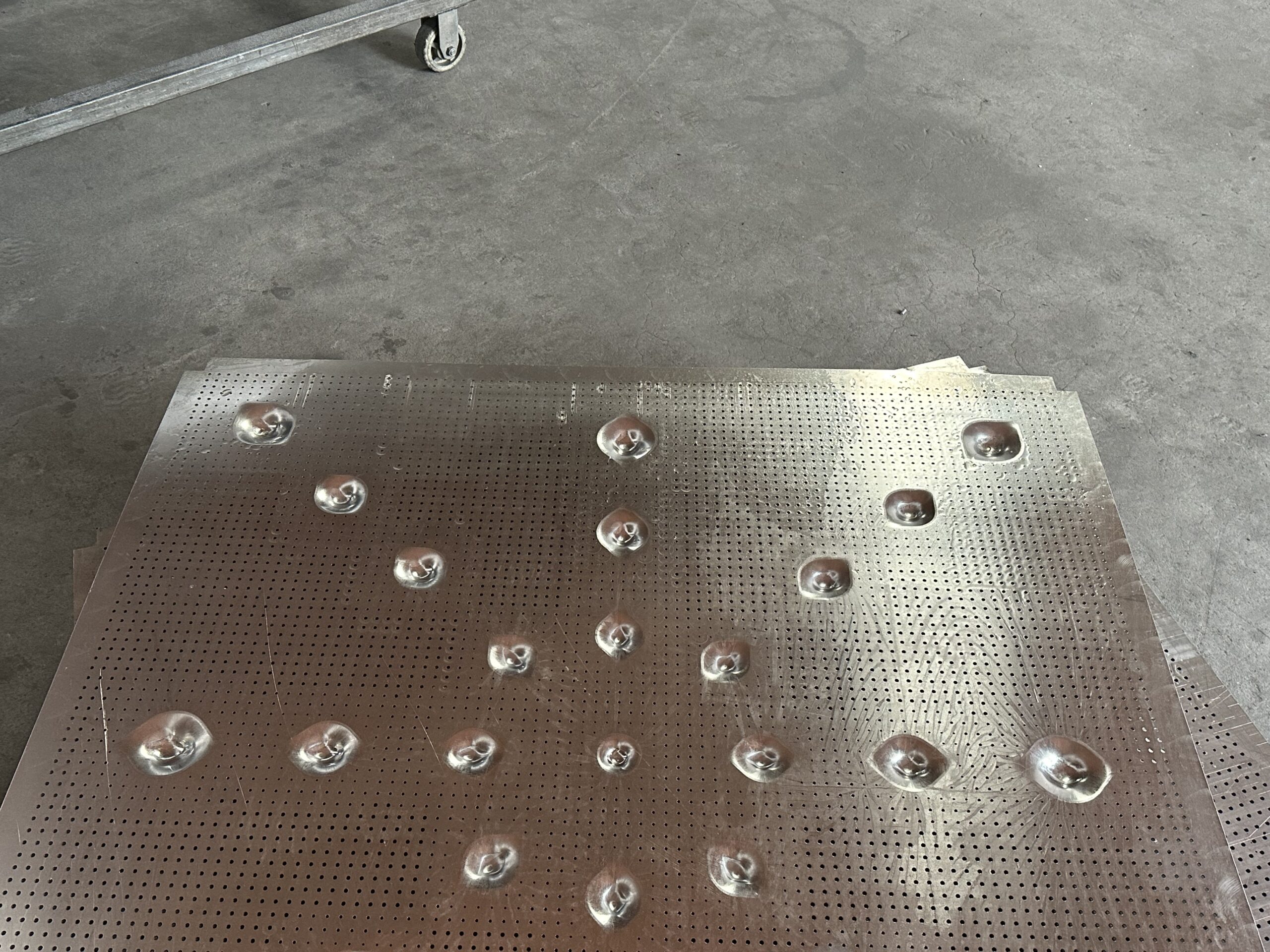

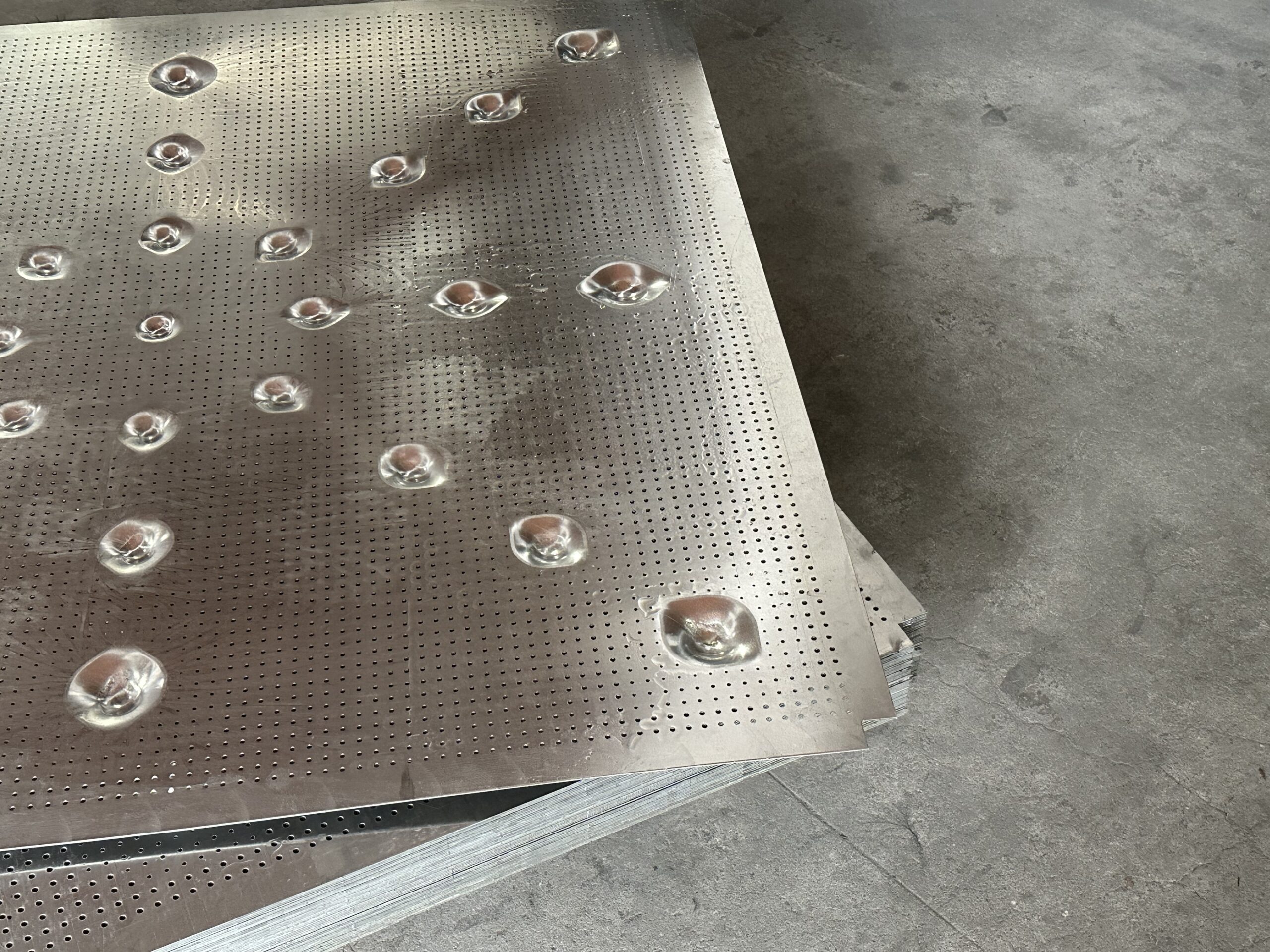



Delivery of electric chain hoist, lifting hoist 10Ton*3meters, 10Ton*6meters, 20Ton*3meters, 30Ton*3meters



Delivery of friction stay and wash sinks.
below is for the friction stay



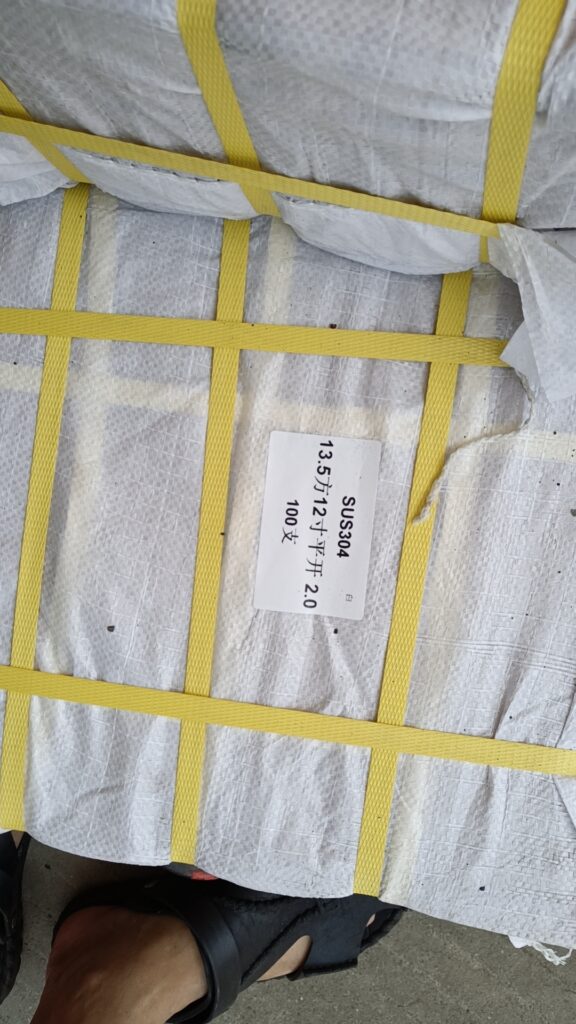




Delivery of kitchen wash sinks


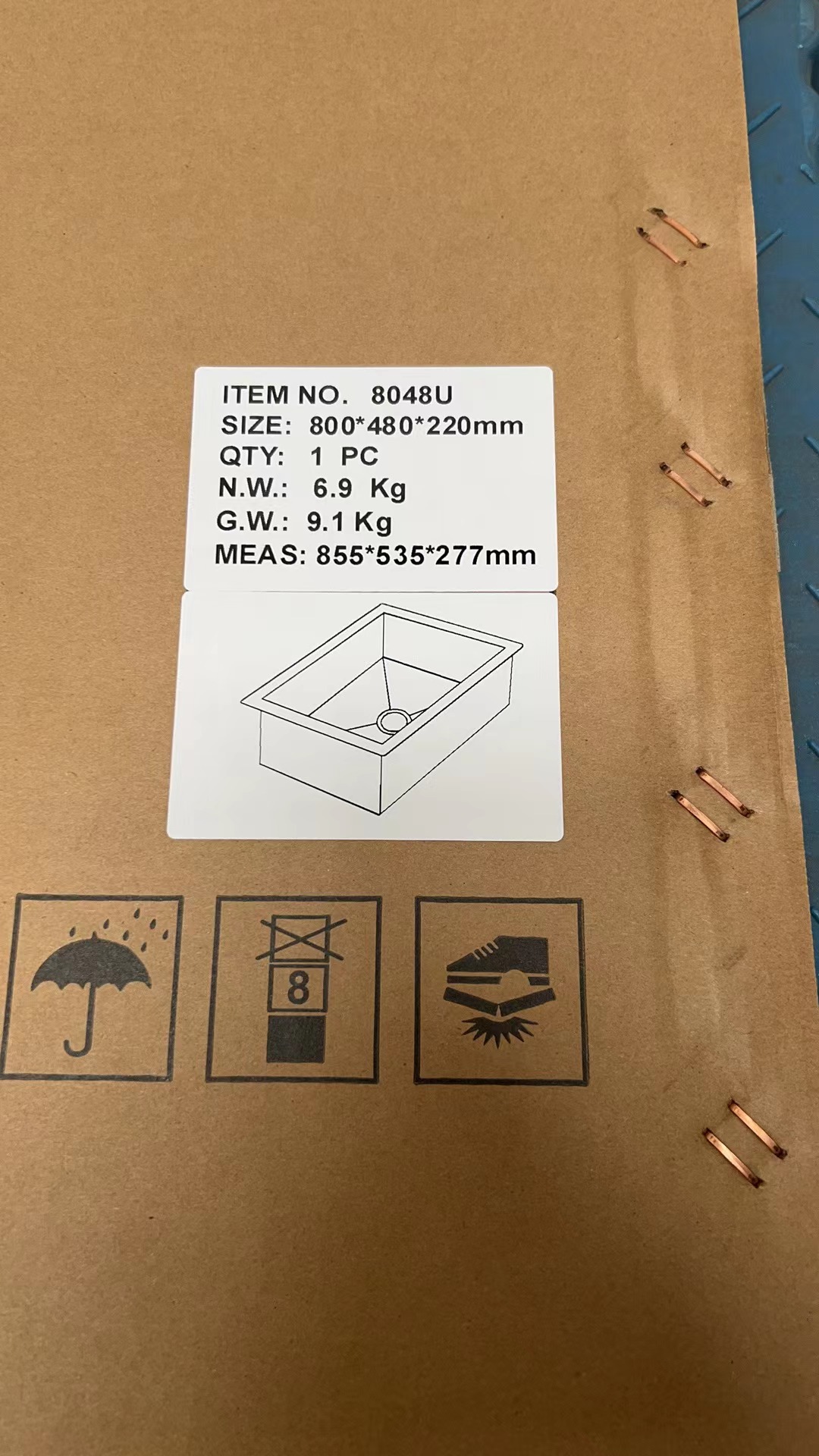









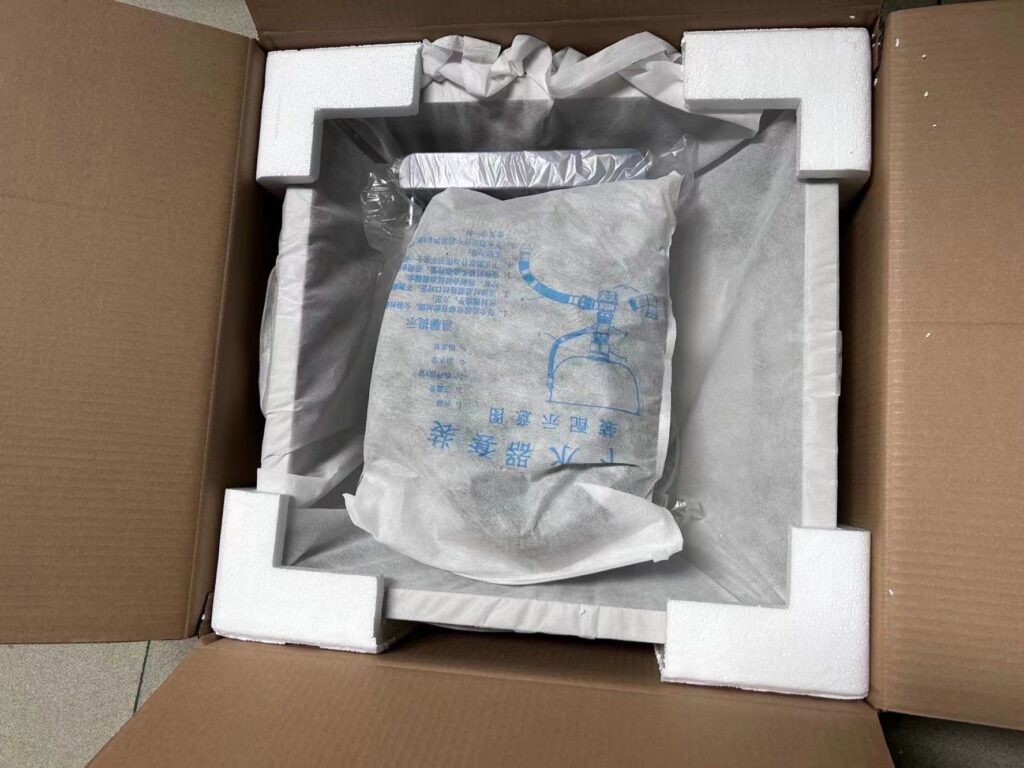

Loading picture:




